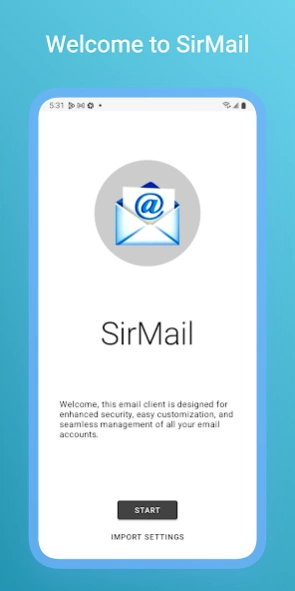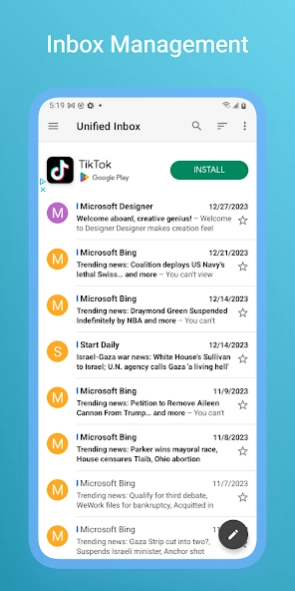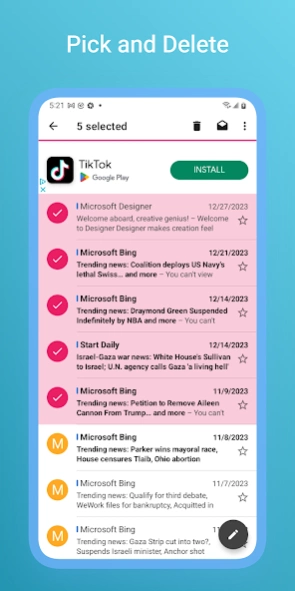Email App for Outlook 15.1
Free Version
Publisher Description
Email App for Outlook - Email app for Outlook and Hotmail. Connect to your email using your phone.
Connect easily to your email account. Using our Email App for Outlook you can not only connect to Hotmail and Outlook mail. You can also connect to any other email account like Gmail, Yahoo and others.
A new Hotmail & Outlook mail software that works so wonderfully you'll never want to use anything else!
Highlights:
• Hotmail, Outlook, and Gmail are all supported.
• Push alerts for mail in real-time
• Both locally and online, smart search in your email
• Fingerprint and passcode security
• Superb calendar with list, day, week, and month views
• Fantastic home-screen widgets (both mail and calendar!).
• Customizable interface, email signatures, and swipe-functions in the inbox
• Filter your inbox and organize your Hotmail emails by discussion.
• Outlook and Hotmail contact management
• Google Drive and Android Wear integration
• A do-not-disturb period that may be customized to keep you quiet.
Any recommendations or ideas for improvements are welcome; we love to help and will do everything we can to keep this software for Hotmail, Outlook, and Gmail the best it can be.
Beautiful design, intuitive actions, lightning-fast performance, and advanced security – all in one powerful universal email software for email!
On-the-go access to Hotmail, Gmail, Outlook, Exchange, and Yahoo accounts! Stay in connected with friends, family, and coworkers by checking email, reading, responding, sending photographs, and adding and viewing files. Discover new tools that will help you handle your email more efficiently on your phone, tablet, or smartwatch.
Why should you choose Email App for Outlook?
- Custom push notifications for each individual email account, such as the 'Work' email address set to 'Do not Disturb' mode from 21:00 to 7:00 p.m.
– User-friendly design: if you want to Flag, you don't have to think twice. Mark one or more emails as spam and delete them all at once.
– A nice inbox with contact avatars and the ability to activate email threads (all conversations displayed neatly together)
— Convenient search by Date, Recipient, Subject, Unread, Flagged messages, or Attachments to quickly locate emails.
- Customized filters that move incoming emails to appropriate folders or mark them as read automatically
– Added protection by using a PIN password to safeguard your mobile app from illegal access.
Whether it's a Yahoo, Hotmail, Outlook, MSN Mail, Windows Live Mail, Gmail, AOL, GMX, or any other POP/ IMAP/ SMTP-enabled mailbox, the application supports all major email providers that you may add to have all your mail in one location.
All of your email accounts may be managed at the same time! Whether you're using Hotmail, Gmail, Yahoo, Outlook, AOL, iCloud, Live, Exchange, or GMX, we've got you covered.
This email client is compatible with mobile devices. You may preview, read, reply, and forward your messages, as well as add and view attachments, using our app. All you need is your email address and password to utilize the mail app.
All common email services are supported by this app:
— Email from Google (Gmail, Google Apps for Business and Education)
— From Microsoft (Hotmail, MSN mail, MS Outlook, Office 365 and Live)
— Email from Yahoo (previously, ymail)
— GMX
— AOL (Alto)
— Mail.com
Apple — (iCloud, me.com, mac.com)
Our email app is designed to work on your smartphone or tablet.
Note: Sir Vendor's email software is unaffiliated with any other company or (the proprietors of) Hotmail, Outlook, Gmail, or any other email service provider. We're a tiny business attempting to provide things that you'll enjoy.
About Email App for Outlook
Email App for Outlook is a free app for Android published in the Telephony list of apps, part of Communications.
The company that develops Email App for Outlook is Sir Vendor. The latest version released by its developer is 15.1.
To install Email App for Outlook on your Android device, just click the green Continue To App button above to start the installation process. The app is listed on our website since 2024-03-03 and was downloaded 52 times. We have already checked if the download link is safe, however for your own protection we recommend that you scan the downloaded app with your antivirus. Your antivirus may detect the Email App for Outlook as malware as malware if the download link to com.sirvendor.outlookapp is broken.
How to install Email App for Outlook on your Android device:
- Click on the Continue To App button on our website. This will redirect you to Google Play.
- Once the Email App for Outlook is shown in the Google Play listing of your Android device, you can start its download and installation. Tap on the Install button located below the search bar and to the right of the app icon.
- A pop-up window with the permissions required by Email App for Outlook will be shown. Click on Accept to continue the process.
- Email App for Outlook will be downloaded onto your device, displaying a progress. Once the download completes, the installation will start and you'll get a notification after the installation is finished.